I started by creating random circle shapes in the silhouette software. I made sure to leave a bit of space between them.
Once I had all the circles where I wanted them, I highlighted them and selected the offset tool. I adjusted the offset to 0.2 and hit apply.
Finally, I used the knife tool to shave off the parts of the circles that overlapped my mat.
I could have used my cutting machine to also cut out all of the Bella Besties pattern circles, but I had enough sizes of regular circle punches so I used those to save some time.
I used both 12x12 and 6x6 papers for some contrast in the patterns.
Finally, I adhered letters from the Squeeze the Day chipboard for my title, and cute strawberries from the ephemera and epoxy icons. I can't get enough of the Bella Bestie solid papers! Thanks for letting me share my layout with you!
Supplies:Affiliate links are used in this post at no additional cost to you. I receive a small amount of compensation when you click through and shop using the provided links. This helps me to continue building my small business. Thank you!

Blog * Facebook * Instagram * Pinterest








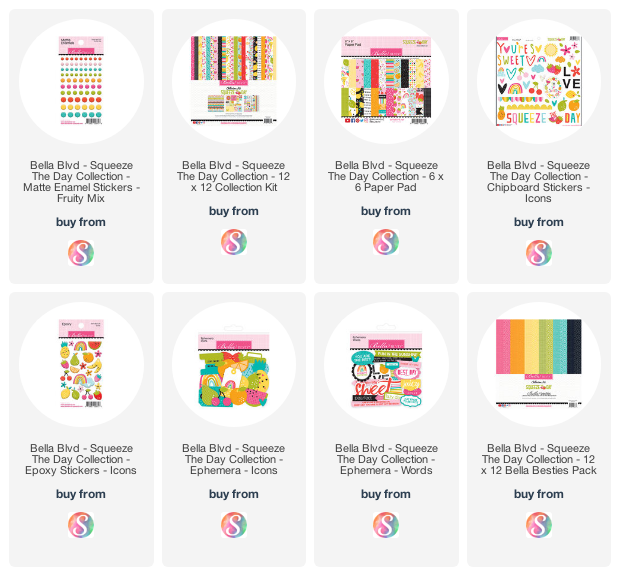
No comments:
Post a Comment